Analyze the key differences between Linux and Windows servers in terms of performance, cost, security, and application compatibility. Explore VPS hosting market trends for 2025 and understand why 60% of businesses prioritize stable performance metrics. Choose the server operating system that best aligns with your business needs.
Key Trends in the Custody Market for 2025
By 2025, selecting the right server operating system will become a pivotal factor for businesses aiming for success in the cloud hosting market. According to analysis by ReadySpace, nearly 60% of companies prioritize predictable performance as the main consideration when upgrading their VPS plans.
This decision often impacts overall costs over several years rather than months, making it a critical component of a company’s long-term development strategy. Market trends indicate that businesses are increasingly focusing on performance stability, cost efficiency, and long-term maintainability.
Market share and differences in technological foundation
Linux Open Source Advantages
- Open Source community-driven development model
- Free distribution
- Community support and rapid updates
- High customization flexibility
Windows Server Business Model
- Commercial Product and Licensing Mechanism
- Requires a formal licensing fee
- Official technical support services
- Enterprise-level feature integration
According to W3Techs data from September 2025, Linux holds a significant advantage in the web server market. This fundamental difference directly impacts licensing costs and vendor pricing strategies, requiring businesses to assess the most suitable option based on their specific needs.
Performance and Scalability: An In-Depth Comparison
Linux Kernel Architecture
A monolithic, modular core provides targeted optimizations, resulting in excellent resource utilization and system stability.
- Efficient memory management
- Optimized I/O processing
- Fine-grained program control
Windows NT SMP
The NT SMP model performs well in multi-core environments, providing enterprise-class multi-processor support.
- Multi-core scalability
- Enterprise-class feature integration
- Graphical management interface
The scalability of a VPS environment relies on the combination of multi-core CPUs, high memory capacity, and fast storage. Monitoring CPU steal, memory availability, and disk queue is crucial for maintaining stability. Resource isolation—dedicated CPUs, RAM, and SSD I/O—ensures predictable performance and minimizes the risk of interference from neighboring systems.
Security Posture and Risk Management
Differences in Attack Patterns
Historically, opportunistic attacks often target environments with higher market share, meaning commercial systems face threats more frequently. While smaller default market shares reduce exposure risks, attackers’ ingenuity can still uncover vulnerabilities.
Comparison of Update Mechanisms
Community-driven updates typically provide swift fixes across release versions, whereas commercial vendors balance planned and urgent releases. Both approaches have their strengths, and the key lies in selecting a solution that aligns with enterprise security policies.
Management convenience and operating experience
Windows Server Graphical Interface
Features an intuitive remote desktop GUI, enabling administrators to perform common tasks like file transfers and service restarts more efficiently. Offers a comprehensive set of visual management tools designed to simplify operations and reduce the learning curve.
- Intuitive graphical operations
- Comprehensive management tools
- Lower learning barriers
Advantages of Linux Command Line
Command-line centric: SSH and scripting enhance automation and streamline repetitive tasks. While GUI options exist, they require additional setup and familiarity, making them more suitable for technically proficient management teams.
- Robust automation capabilities
- Precise system control
- Efficient batch processing
Daily management depends on whether the team prefers graphical user interface workflows or command-line tools. The choice should be based on the team's technical expertise and management requirements.
Application Compatibility Recommendations
Windows ecosystem
The software relies on COM, .NET Framework, or integrated Active Directory features, enabling it to operate on compatible platforms while minimizing debugging time and licensing risks.
Modern Web Applications
PHP or Node.js combined with MySQL/MariaDB and Nginx/Apache is a common stack for CMS platforms and many modern applications.
Optimized Configuration
These components offer extensive community tools and reliable updates, ensuring stable system operation.
Application Type | Recommended Platform | Main considerations |
|---|---|---|
.NET applications | Windows Server | Native support, optimal performance |
LAMP Stack | Linux | Cost-effectiveness, community support |
Enterprise-level database | Choose according to your needs | Authorization costs, performance requirements |
Containerized applications | Prioritize Linux | Docker Ecosystem |
The selection criteria is clear: match the application to the platform that will run it best. Consideration of long-term maintenance costs and team skills are key decision factors.
Decision-making framework and recommendations
Assess application requirements
Evaluate software dependencies, performance requirements, and scalability needs to identify the most suitable platform characteristics.
Evaluating team capabilities
Evaluate the technical expertise and preferences of the management team to select the most effective management approach.
Calculate overall costs
Conduct a comprehensive cost-benefit analysis, including licensing fees, maintenance expenses, and labor costs.
Develop and execute a plan.
Set up a testing environment and implement a phased migration to ensure business continuity and system stability.
Conclusion and Recommendations
The choice of an operating system should prioritize application compatibility, team expertise, and budget considerations rather than brand loyalty. Focus on stability and control: monolithic kernels offer customization and reliability, while NT-style designs excel in scalability across multiple CPUs.
Cost considerations
Include licensing in considerations—commercial fees often increase costs, while open-source versions typically avoid OS-related expenses.
Performance first
Choose a platform that ensures predictable performance and stability to support long-term business growth.
Professional consultation
It is recommended to conduct practical tests and seek professional advice before making decisions to ensure the most suitable solution is chosen.

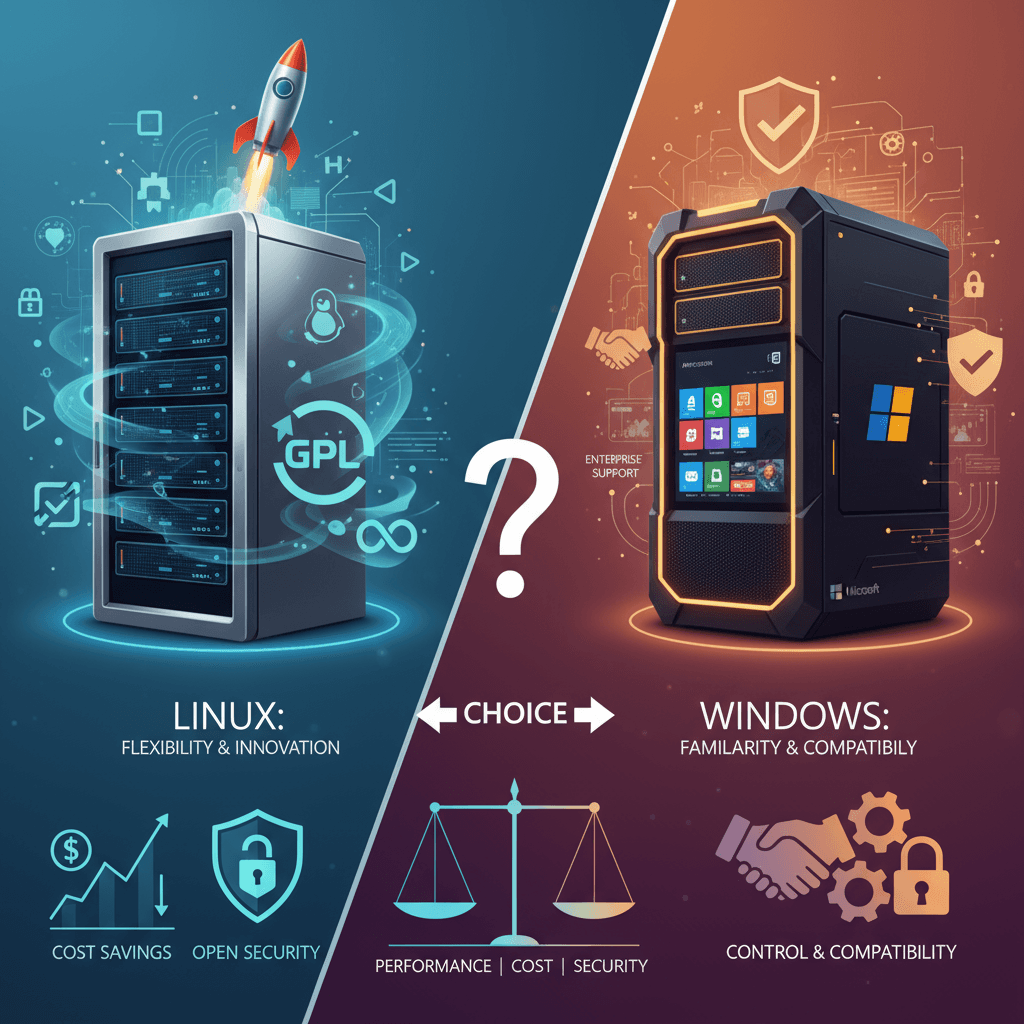



There are no comments.